RESOURCES

BricsCAD Sample Setup
Sample Setup
Originally created to support our training objectives, this material provides users with an easier entrance into getting going with BricsCAD. CAD Concepts BricsCAD Setup demonstrates the numerous customisation options BricsCAD provides, giving you an idea of what you can do with BricsCAD.
Features
Our BricsCAD Setup includes, but is not limited to the following:
- Custom Menu to access tools included with the setup.
- Civil Tools menu for use with BricsCAD Pro or greater that will display across all workspaces.
- Point Cloud menu for use with BricsCAD Pro or greater that will display across all workspaces.
- Enhanced right click menu options.
- Sample Block Library.
- Sample Metric Templates to suit various disciplines.
- Sample Linetypes.
- Scripts for setting up default dimension styles.
- Custom commands (LISP, Scripts, PGP)
- Additional English (NZ english set as default) language dictionaries .
For more details, please refer to the included help file.
Setup
- Download for your BricsCAD version using one of the buttons below.
- Once downloaded run the setup program to install.
When you run the setup Microsoft Defender may show the messages shown below. If this occurs, then:
- Select the More info option.
- Then select the Run anyway option.
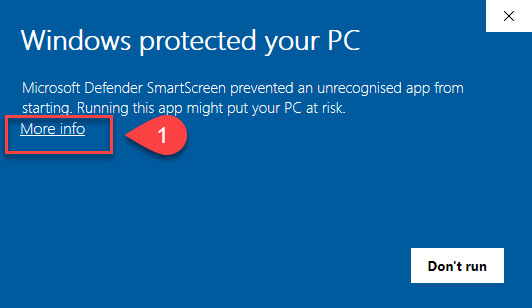
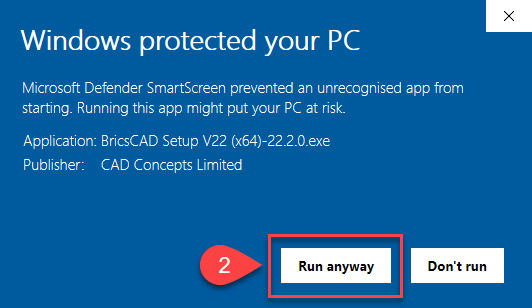
Want BricsCAD setup to your requirements?
Are you wanting BricsCAD setup to meet your company's requirements? Contact us to discuss your needs
Ready to Transform Your CAD Workflow?
Contact us today to discover how CAD Concept's first-rate support and expert training can elevate your design process.


