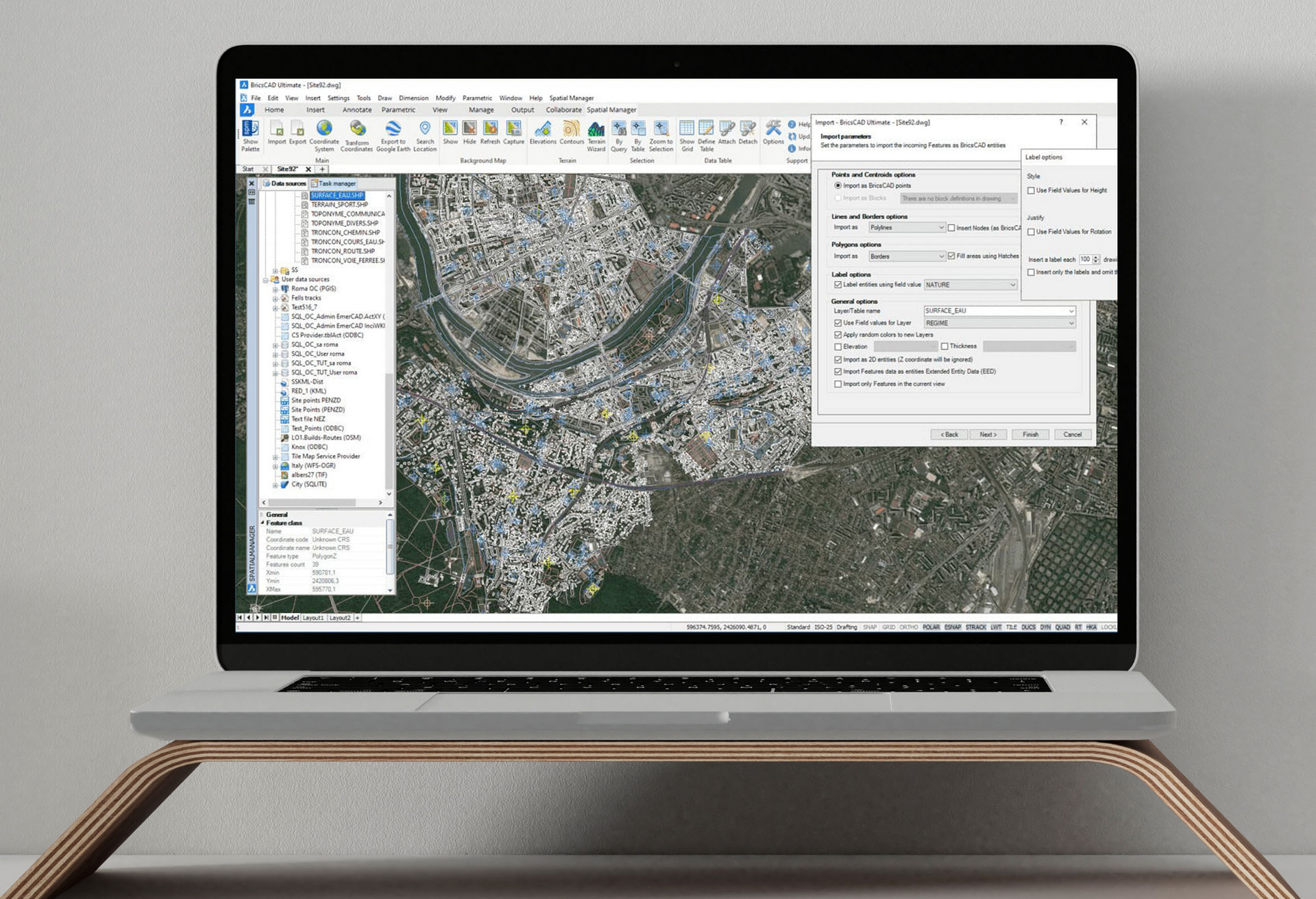Revolutionise Traffic Engineering with Autosign Software Solutions
Empower your traffic planning projects with intuitive design tools, extensive libraries, and unparalleled support from CAD Concepts.


Autosign Professional
Autosign is a professional software solution for planning traffic signs and road markings in both urban and inter-urban road infrastructure, redesigning the traffic flow or implementing new practical solutions to any problem that traffic engineers may face. Autosign is a very straightforward application to use, features include:
- Access to national libraries of traffic signs and road markings.
- Traffic signs design.
- Option for creating custom traffic signs.
- Pavement markings design (line markings, cross-markings, ghost islands, arrows, etc.).
- Colouring of pavement areas.
- Features for gantry and parking lot design.
- Reports of traffic signs and road markings (with quantities).
- Import of earth surface data from Google Maps.
Autosign Ultimate
Autosign Ultimate software expands on the functionality of the professional version to add:
- Tool for creating 3D models of traffic signs, road markings and gantries, based on 2D.
- BIM features (Property set Manager / Editor / Filter) and IFC Export/Import.
- Clash analysis tool.
- Export 3D designs to Google Earth.
CAD Platforms
Autosign is supported on the 64bit version of the following CAD platforms:
- AutoCAD or AutoCAD Civil 3D, versions 2018 – 2024.
- BricsCAD Pro, BIM and Ultimate, versions V21 – V24.
Libraries of Traffic signs and Road markings
Autosign provides several country-specific (including New Zealand and Australia) road-signalling libraries defined by national guidelines, including traffic signs, longitudinal road markings, crossing road markings, and various other pavement markings.
Licensing
Autosign provides you with two licensing options to suit your usage requirements, subscription, or perpetual.
- A subscription provides you the flexibility to use Autosign to suit your project needs, with a variety of subscription terms available. (30 days, 90 days, 1 year, 3 years,).
- Perpetual licenses are PERMANENT, they do not expire. You are free to continue using your license for as long as you wish. This provides you the security of access to Autosign whenever you need it. Optional maintenance is available to keep your software up to date and provides you the benefit of a home use license to allow you to use Autosign away from the office. Maintenance includes free technical support for CGS Labs software.
In addition to single stand-alone licenses, network license options are also available. This is a popular choice in larger offices, allowing multiple users to share a seat of Autosign.
Training & Support
Autosign is quite a simple application to work with. The comprehensive Getting Started video series on YouTube covers most of the common requirements. On our website, you can also find many tutorials, webinars, newsletter and blog.
Trial
You’re welcome to test Autosign for yourself. The Trial license runs for 14 days and provides access to all key features.
Key Benefits
Bespoke Software Support
We provide bespoke CAD software support services and ongoing support contracts.
Learn moreTraining
Training on all aspects of BricsCAD usage can be provided through one of our standard training course options or it can be tailored to meet your company’s specific needs.
Learn moreIntroductory Video
Videos
Request A Trial
Screenshots
Request A Demo
If you'd like a demo, then please complete the form below and we'll be in touch with you to arrange a suitable time.
BricsCAD Options (NZD)
Single licenses give you ultimate flexibility in how you utilise BricsCAD and is well suited to individuals and smaller organisations. For larger companies there is the option to use a Volume license, which simplifies management. Feel free to contact us to discuss your options.
Network licenses allows you to share a seat of BricsCAD across multiple users on your company network and can be very cost effective. Management is simple, and you can make BricsCAD available to as many users as you like. There are some additional requirements needed to use a Network license, so we recommend that you talk to us to confirm that it will work for you.
All prices are GST exclusive.
Perpetual license pricing includes the 1st year of maintenance support.
Maintenance is recommended but optional for perpetual licenses from the 2nd year on to keep your license up-to-date.
Rental subscriptions pricing include support.
Students and Academic institutes can register to use BricsCAD for *FREE*
Looking for an Upgrade, Volume, or Network license options?
Get in touch, we can advise you and provide a quote.
External Resources
Frequently Asked Questions
More CAD Software
Ready to Transform Your CAD Workflow?
Contact us today to discover how CAD Concept's first-rate support and expert training can elevate your design process.






.jpeg)