
Manage spatial data in a simple, fast and inexpensive way
Allows you to easily work with GIS related data and aerial imagery.

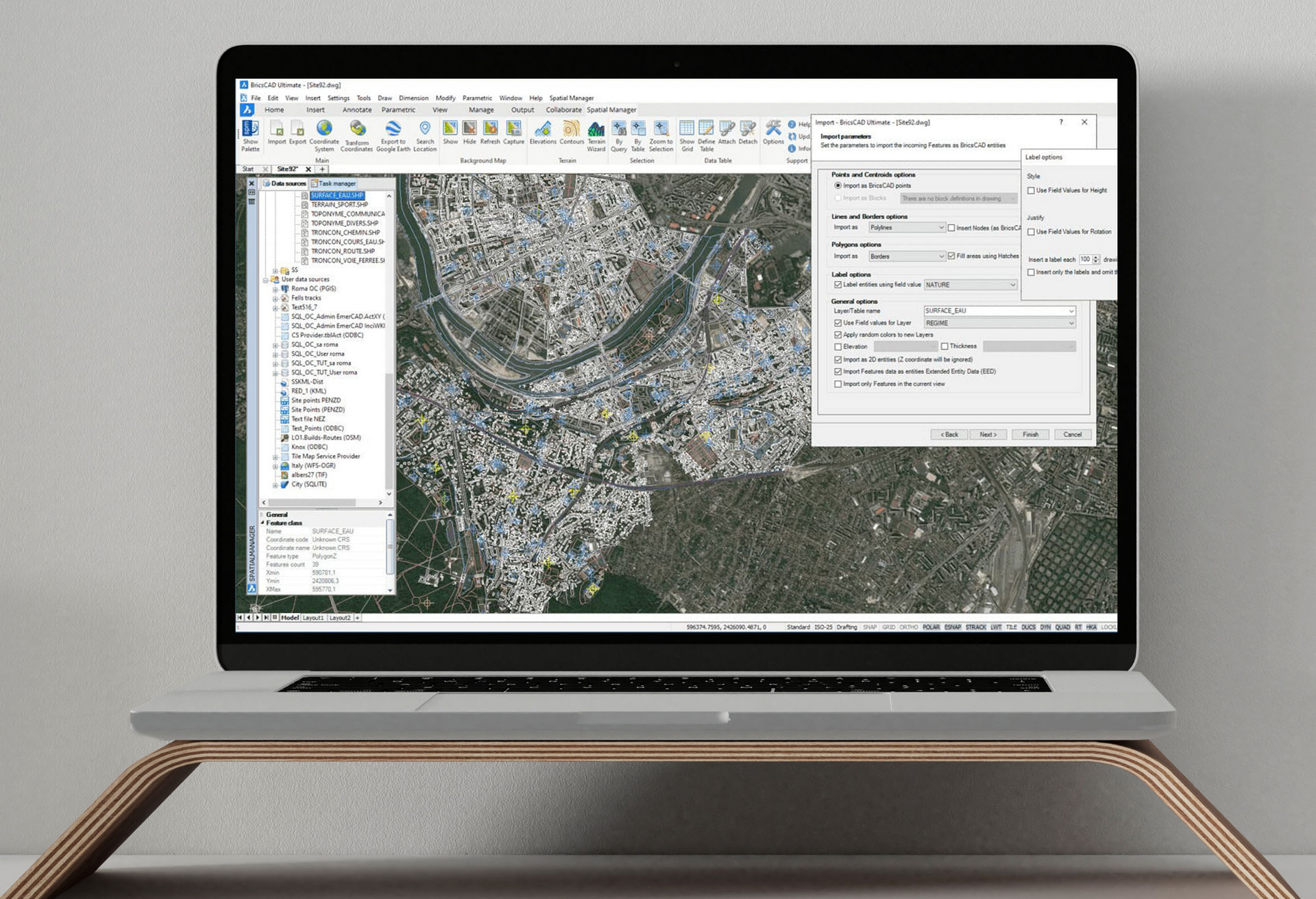
Spatial Manager™ for BricsCAD (and AutoCAD) is a powerful plug-in that allows you to import and export geospatial data between BricsCAD drawings and geospatial files, data servers or data stores, display background maps and manage alphanumeric data and data tables. Coupled with an intuitive interface you'll find that Spatial Manager will greatly enhance your productivity.
Features
Spatial manager allows you to:-
- Import into BricsCAD from Google Earth (KML or KMZ), OpenStreetMap (OSM or PBF), Shapefiles (SHP), GPS, Points (many formats), Excel, Access, ESRI ArcInfo®, MapInfo, GML (GML or GZ), PostGIS, SQL Server, SQLite, and many more geospatial sources.
- Export from BricsCAD to Google Earth (KML or KMZ), Shapefiles (SHP), Points (many formats), MapInfo, PostGIS, SQL Server, SQLite, and many more geospatial targets.
- Transform coordinates as part of the import/export process
- Attach Backgrounds Maps, powerful and easy to use.
- Alphanumeric data tables as BricsCAD Extended Entity Data (EED). Manage data tables and fields. Data viewer and editor included.
- Save Tasks to replay the import processes so many times as desired.
- A Simple, which is intuitive to use and allows you to be more productive
- Perpetual licenses. Pay once, no periodic fees.
- Comprehensive, informative wiki that explains how to get the most out of this powerful plug-in.
Key Benefits
Bespoke Software Support
We provide bespoke CAD software support services and ongoing support contracts.
Learn moreTraining
Training on all aspects of BricsCAD usage can be provided through one of our standard training course options or it can be tailored to meet your company’s specific needs.
Learn moreIntroductory Video
Videos
Export from BricsCAD
Attached background maps
Alphanumeric data tables
Manage data tables and fields
Save tasks to replay
Spatial Manager for BricsCAD
Import from Google Earth (KML or KMZ), OpenStreetMap (OSM or PBF), Shapefiles (SHP), GPS, Points (many formats), Excel, Access, ESRI ArcInfo®, MapInfo, GML (GML or GZ), PostGIS, SQL Server, SQLite, and many more geospatial sources.
Spatial Manager - Transform coordinate systems
The functionality of transforming the coordinate system (CRS) of a drawing in ONE STEP is one of the tools most requested by the application users. This operation, which in some cases presents a high geometric complexity, is totally transparent and provides a transformed copy of the drawing without losing any of its properties
Request A Trial
Request A Demo
If you'd like a demo, then please complete the form below and we'll be in touch with you to arrange a suitable time.
BricsCAD Options (NZD)
Single licenses give you ultimate flexibility in how you utilise BricsCAD and is well suited to individuals and smaller organisations. For larger companies there is the option to use a Volume license, which simplifies management. Feel free to contact us to discuss your options.
Network licenses allows you to share a seat of BricsCAD across multiple users on your company network and can be very cost effective. Management is simple, and you can make BricsCAD available to as many users as you like. There are some additional requirements needed to use a Network license, so we recommend that you talk to us to confirm that it will work for you.
All prices are GST exclusive.
Perpetual license pricing includes the 1st year of maintenance support.
Maintenance is recommended but optional for perpetual licenses from the 2nd year on to keep your license up-to-date.
Rental subscriptions pricing include support.
Students and Academic institutes can register to use BricsCAD for *FREE*
Looking for an Upgrade, Volume, or Network license options?
Get in touch, we can advise you and provide a quote.
External Resources
Frequently Asked Questions
More CAD Software
Ready to Transform Your CAD Workflow?
Contact us today to discover how CAD Concept's first-rate support and expert training can elevate your design process.


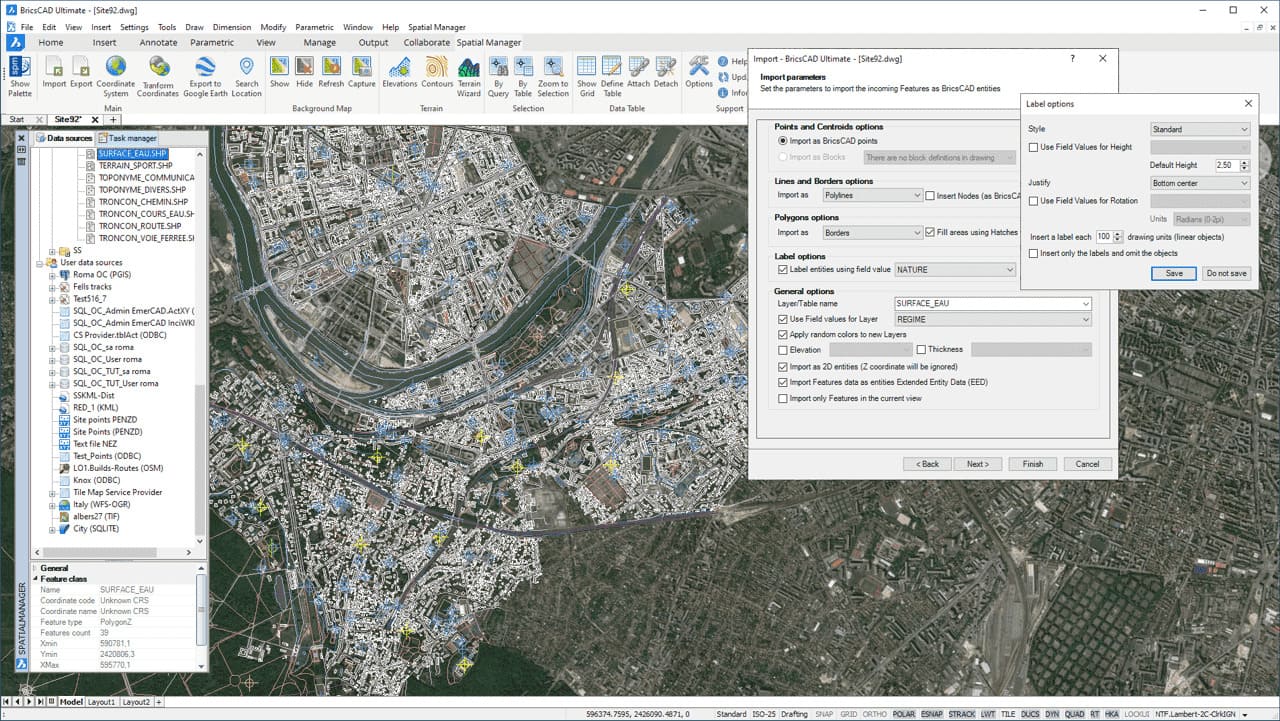
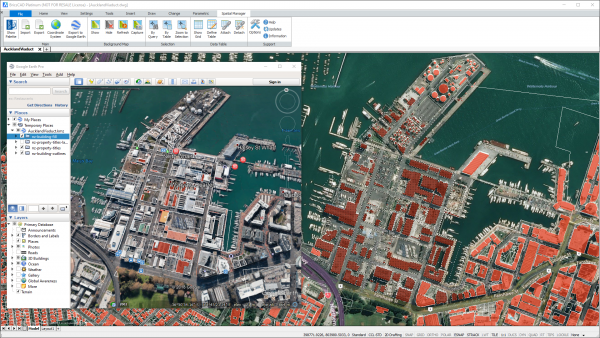
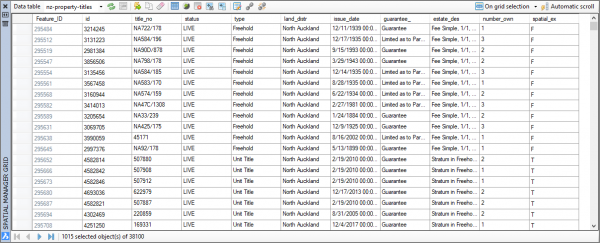
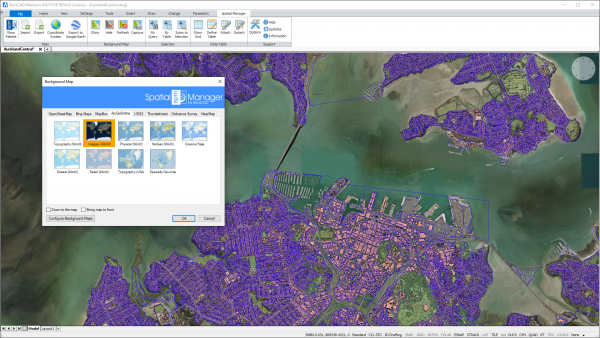





.jpeg)