RESOURCES

BricsCAD Pro - Point Cloud Tools
About
With BricsCAD V23, the Point Cloud tools are no longer made available by default for some works spaces, which means users may not be aware of the existence of these tools. This partial CUI provides users with access to the BricsCAD Civil commands no matter which workspace they use.
The point cloud tools with this partial CUI are accessible from the Ribbon, Pulldown Menu, Toolbar, and the Quad.
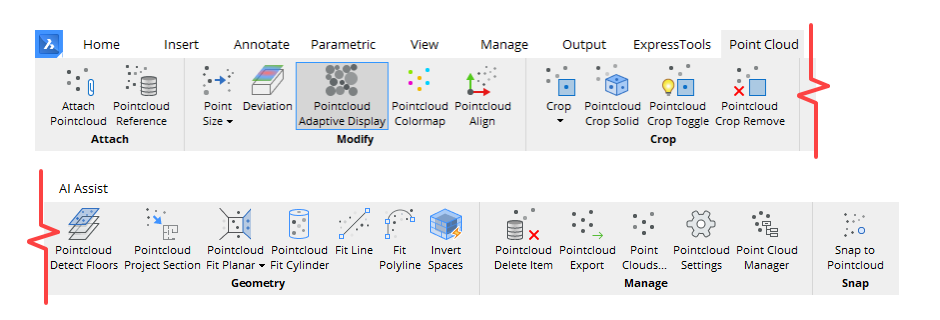
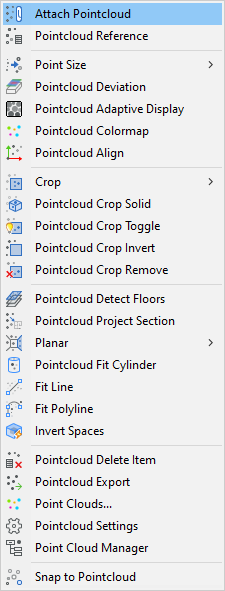

Setup
- Download the partial cui related to your BricsCAD version using the Buttons below
- In BricsCAD run the MENULOAD command, select the downloaded cui file, then pick the Load button.
- DO NOT use the MENU command to do this! If you do, then you will lose ALL your other menus.

Need Support?
Looking to customise your BricsCAD setup to provide tools like these? Contact us to discuss.
Ready to Transform Your CAD Workflow?
Contact us today to discover how CAD Concept's first-rate support and expert training can elevate your design process.

