
This article has been archived
Assigning a BricsCAD License to a user
Bricsys licenses allows you to assign additional people as license managers. BricsCAD users find this feature extremely useful if they are using external IT support or want to set up license access to individuals within their business.
The first step is to get them to create and activate their own Bricsys account. Once they have a Bricsys account you can add them as a manager to your license(s). Steps to do this are:
Manage Licenses
Log into your Bricsys account, and then select Manage Licenses from the user dropdown.
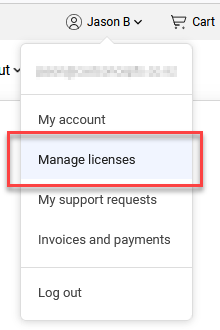
Select License to Manage
Find the license you want to work with and then pick the pencil icon to the right of the license key to bring up the manager window

Add a Manager
Select the ADD Manager option, then enter the email address of the manager you want to add.

They are now added as a License Manager.

If at any stage you want to revoke their access, you simply go into the license management page and pick the cross option by their name.
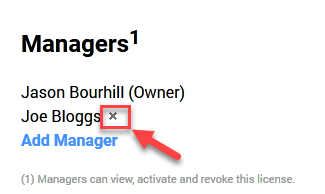
Ready to Transform Your CAD Workflow?
Contact us today to discover how CAD Concept's first-rate support and expert training can elevate your design process.

